🎤 WTSFest Philadelphia up next on October 7th
🎟️ Tickets also on sale for Melbourne, London, & Portland
🎤 WTSFest Philadelphia up next on October 7th
🎟️ Tickets also on sale for Melbourne, London, & Portland

Author: Tina Reis
Last updated: 04/09/2024

What do you feel when you hear the word “relaunch”? Excitement? Or dread and anxiety? If it’s the latter, then you probably work in SEO. Over the course of my career, I’ve implemented and accompanied many relaunches and site migrations, and I still get nervous.
If done right, a relaunch can set you up for long-term SEO success.
A bad relaunch, however, can tank your rankings and that is very difficult to recover from.
Take the following domain as an example:
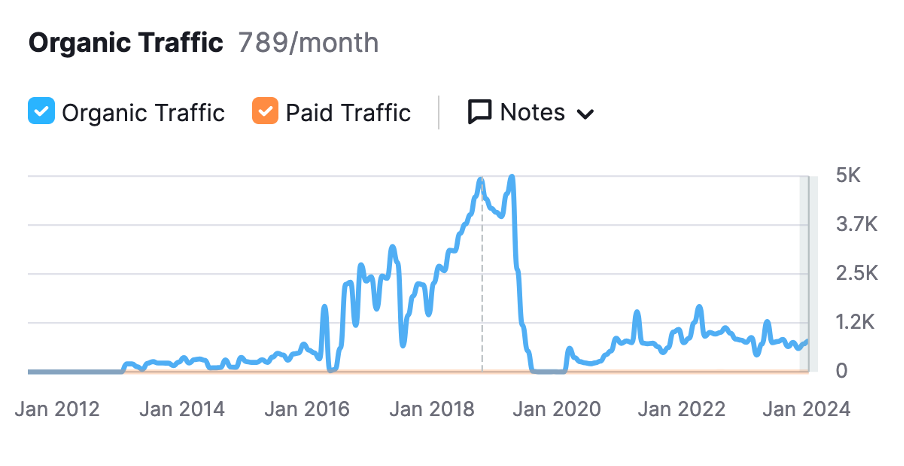
Screenshot of organic traffic graph from SEMrush shows traffic grew steadily to about 5k in 2019, then fell sharply to 0 and never fully recovered.
This site lost more than 90% of its traffic with a relaunch and never really recovered from it – that hurts.
But fear not, this article will provide you with everything you need to prevent this from happening to you.
It is a step-by-step guide on how to relaunch or migrate a website while preserving your search rankings. Whether you are consulting on a relaunch for your client, or hearing the first quiet whispers of an impending relaunch in your team meetings, this guide has got you covered.
SEO website relaunch checklist & templates
Copy the Google Sheet containing a checklist of all action items mentioned in this guide, a template for mapping redirects, and a template for analyzing existing rankings to use during your website migration.
Why is it that a relaunch can have such a negative impact on SEO rankings? After all, it is not immediately intuitive: we relaunch a website to improve user experience, make it load faster, give editors a better content management system, and enhance the overall look and feel of a website – so why doesn’t Google rejoice with us and reward our efforts with improved rankings?
To understand that, we need to put ourselves in the shoes of a search engine and look at relaunches from their perspective.
This is the most obvious issue: most relaunches involve changing URLs.
This happens because the developers don’t know about the importance of preserving existing URLs; because of technical limitations which mean URLs need to change; or, in some instances it may be a deliberate decision (let’s imagine that a site is moving to a more descriptive URL structure so product URLs like this: domain.com/1234567 will become something like this: domain.com/organic-cotton-vest/white/1234567).
From Google’s perspective, this is a problem because Google attaches everything it knows about a page to its URL. That includes ranking data, backlinks, and user experience signals.
If a URL changes, and Google lands on a 404 page, it will try to find the new URL from signals such as the sitemap and internal links, but you can’t rely on that.
Instead, you need to implement a 301 redirect. This type of permanent redirect is a strong canonicalization signal and lets Google know that the original content is now at a new location.
But you can’t rely on redirects either. Even though they help Google in terms of indexation, there are no guarantees that the new URL will rank for the same keywords as the previous one.
Redirects alone won’t save you from traffic losses from a relaunch – but that’s ok, because we’re not at the end of the article yet!
Now we get to the part that carries the most risk – changes to content and site structure from a relaunch. Of course, that is the whole point of the relaunch – otherwise, everything would stay the same.
The problem is that Google doesn’t like change when it comes on too suddenly. And it makes sense: Google has aggregated data about a URL based on your current content and internal linking signals.
Now if you make small changes, especially to keep content up to date: that’s great because it signals that you keep your content relevant.
But when everything – design, layout, site structure, content – changes all at once, that is more risky. From the perspective of Google: How can they be sure that our users will like your new page as much as before? In the worst case, Google might decide that the new content does not match the keywords you previously ranked for. Or it might have to gather more data first, and you may experience a temporary decrease in rankings and impressions.
Ideally, a successful relaunch looks like this:
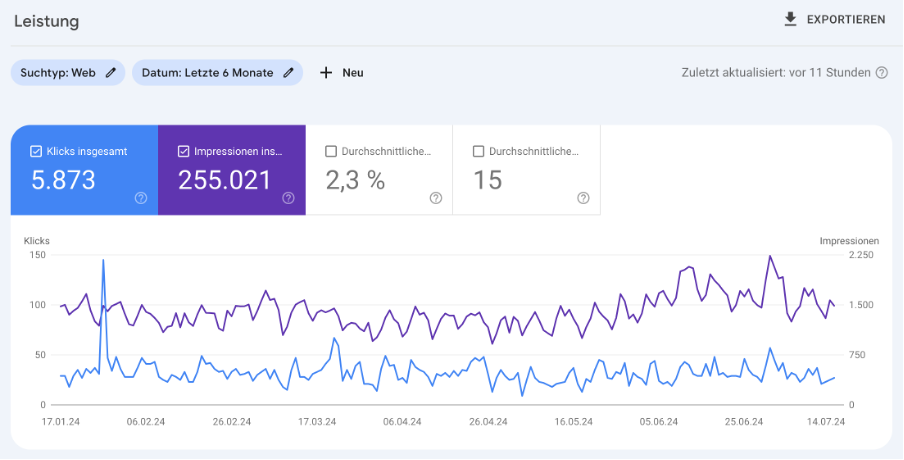
Can you see the relaunch date? No! That’s what you’re aiming for. That means you were able to keep your rankings intact.
P.S. The relaunch happened on June 21.
Even better: the traffic trend goes upward.
Alternatively, if you’re making big changes, you may see a temporary loss of rankings, from which you recover after a couple of weeks.
There is no single measure that you can take that will reduce your risk to zero. Let’s be very honest about that. The general rule of thumb is: the more you change, the more risks you introduce.
The smoothest relaunches are those that migrate all content as it was, and only change the design and/or add functionality instead of removing it.
Now that we know what contributes to traffic losses, you can prepare to avoid them. The basic principles for getting a relaunch right are:
1. Avoid URL changes and redirect those changes you can’t avoid.
2. Keep the core search intent behind your current rankings intact.
3. Make it easy for Google to discover and understand your changes, for example by using a sitemap.
Now that we’ve covered all the basics, let’s get detailed and walk you through the process step by step.
I personally use Screaming Frog as my crawling tool of choice, but there are other options out there. Make sure whatever tool you use crawls sitemaps as well. Export all indexable URLs into a spreadsheet.
Now we need to enhance this list of URLs with traffic data. Add additional columns to your spreadsheet for clicks, impressions, and average position per URL, and fill them with data by exporting ranking data from Google Search Console. I usually set the time frame to 16 months to get as much data as possible.
Based on this information, you can identify:
Those are the ones you will need to protect.
Use Looker Studio to export keyword ranking data by URL.
This view of your data helps you find the most important keywords for your traffic-driving URLs at a glance.
Now we come to the most important part – don’t skip this step, even if you already know the site very well.
Take your top pages and top keywords and reverse-engineer your rankings.
Write down your findings in an extra column of your spreadsheet. You’ll want to use this as reference throughout the relaunch process.
Bonus: Look at your competitors and see what they do better than you. You might be able to sneak these improvements into the relaunch!
This step is particularly important for product and other transactional pages. In my experience, those change the most during a relaunch. Blog posts, articles and other informational content are often migrated as-is into the new design. For this type of content it doesn’t make sense to note down the search intent as long as the general structure and the content on the page will be staying the same.
If you’re consulting on a relaunch, either as an in-house SEO or as an external consultant, make sure you’re one of the stakeholders who sign off on any new page types. If you’re part of the core relaunch team, even better.
In addition to the points outlined above, these are the key things you’ll want to watch out for:
If possible, use the relaunch as an opportunity to add in new features that will benefit search visibility. What did you always want to see on this site? Now is your chance to get these features on the roadmap.
Not every developer or development team knows how to optimize for search. If the new website is built from scratch, and/or the content is migrated into a completely new system, things can get lost. In the worst cases, features you had before don’t make it onto the new site.
In my experience, it is best to communicate your requirements as early as possible. Make sure your developers know to implement and/or migrate:
Another important point: Ask them in advance to avoid URL changes and give them a list of your preferred URL structures.
At this stage, it can be helpful to pull out old dev tickets and see if there’s anything you implemented in the past that you need to be transferred to the new site. For example, do you have a product catalog with filters? Have you previously developed indexable filter views with unique meta data and H1s? Make sure your developers know to transfer this set-up to the new site, if needed.
You hopefully won’t encounter any surprises because you communicated with all stakeholders well in advance. Right? Well, it doesn’t hurt to make sure and check!
Now that you have your staging environment, you can prepare your redirects.
Common examples of unintentional and usually avoidable URL changes are:
While you’re mapping out redirects, make sure you’re not creating new redirect chains. Get a list of all previous redirects and update them, too. That means: If A was previously redirected to B, but now B doesn’t exist anymore and the content is on C, you need two redirects:
A → C
B → C
The moment has come: You’re ready to relaunch. Go through the following checks:
1. Take a deep breath.
2. Implement your prepared redirects (in WordPress, you can upload redirects as CSV in bulk using a plugin such as Redirection). If this is something the development team is responsible for, you can skip this step.
3. Make sure the new site is indexable - check your robots.txt and/or CMS settings. I can’t count how many times the owner of a WordPress site called me and complained that their site wasn’t on Google at all, only for me to find out that this sneaky little checkbox in the WordPress settings was still checked:
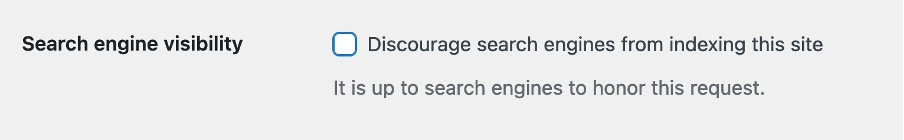
Search Engine visibility setting with an unticked checkbox labeled “Discourage search engines from indexing this site”.
Developers often tick this box to prevent Google from indexing their staging environment, and then forget to remove it after launch. It can take months to get all your URLs re-indexed after a mistake like this. So make sure it doesn’t happen to you by double-checking that your site is indexable.
4. Test your redirects.
5. Crawl the new website one more time and check for any new issues that might have come in.
6. Review your important pages and check for any errors.
7. Submit the new sitemap to Google Search Console.
8. Monitor Google Search console for 3-4 weeks, depending on how often Google crawls your website and how big it is. It can take a while for Google to process the changes, until then, you won’t know if you’ve been successful or not.
Some mistakes don’t fit into a step-by-step list, but rather fall into the category of advice to keep in mind throughout the process.
A common mistake is failing to set expectations with your stakeholders. As I’ve said previously, you can’t reduce the SEO risk of a relaunch to zero, especially because you’re likely working with a myriad other stakeholders and might have to make compromises along the way.
Also, even if you do everything by the book, Google can be unpredictable. If you do experience losses after a relaunch, the worst thing that can happen is that your stakeholders are surprised and start to blame you.
How to avoid this issue:
Educate your stakeholders well in advance and repeat a couple more times during the process to reinforce the message:
One of my first questions to someone who asks me to consult on a relaunch is: How far in the process are you already? If the answer is: We’re just starting and are still in the planning and concept phase, I’m very happy. If they respond and say: It’s almost done, can you give feedback on our copy and design drafts? I know I’m in for a tough conversation.
It is always best to be involved early in the process, not only, but especially for a relaunch. The later you get involved, the more likely it is that all you can do is reduce the extent of traffic loss.
How to avoid this issue:
As soon as you hear the word relaunch tossed around in your company, insist on being consulted. Educate stakeholders about the benefits of involving SEO early.
Relaunches can be tough because they can touch all aspects of a website - from site structure to content to design and sometimes even the underlying CMS. All your SEO skills will be needed for a project like this - but everything is easier with a good plan. I hope this guide provides you with a good template for creating your relaunch plan. By following the steps outlined here, you’re putting yourself in the best position to preserve your rankings and get through the relaunch process with (relative) peace of mind.
Download your copy of the relaunch template and checklist here. It includes:
Good luck out there!

Tina Reis - SEO Consultant & WordPress Developer
Tina Reis is an independent SEO consultant and WordPress developer in Berlin, Germany. With 8+ years of experience in SEO strategy and frontend development, they create websites that feel right, load fast, are accessible and reach the right audience.You can learn more about Tina on their website.